运行环境 : python 3.6.0
1. 安装第三方库 pyautogui
1) 官方库
pip install pyautogui
2) 或者从清华镜像或者从其他镜像安装
pip -i https://pypi.tuna.tsinghua.edu.cn/simple install pyautogui
2. 编写执行程序
# -*- encoding: utf-8 -*-
import time
import pyautogui as pag
try:
while True:
print("Press Ctrl-C to end")
screenWidth, screenHeight = pag.size() # 获取屏幕的尺寸
x, y = pag.position() # 返回鼠标的坐标
print("Screen size: (%s %s), Position : (%s, %s)\n" % (screenWidth, screenHeight, x, y)) # 打印坐标
time.sleep(1) # 每个1s中打印一次 , 并执行清屏
os.system('cls') # 执行系统清屏指令
except KeyboardInterrupt:
print('end')
运行结果如图 :
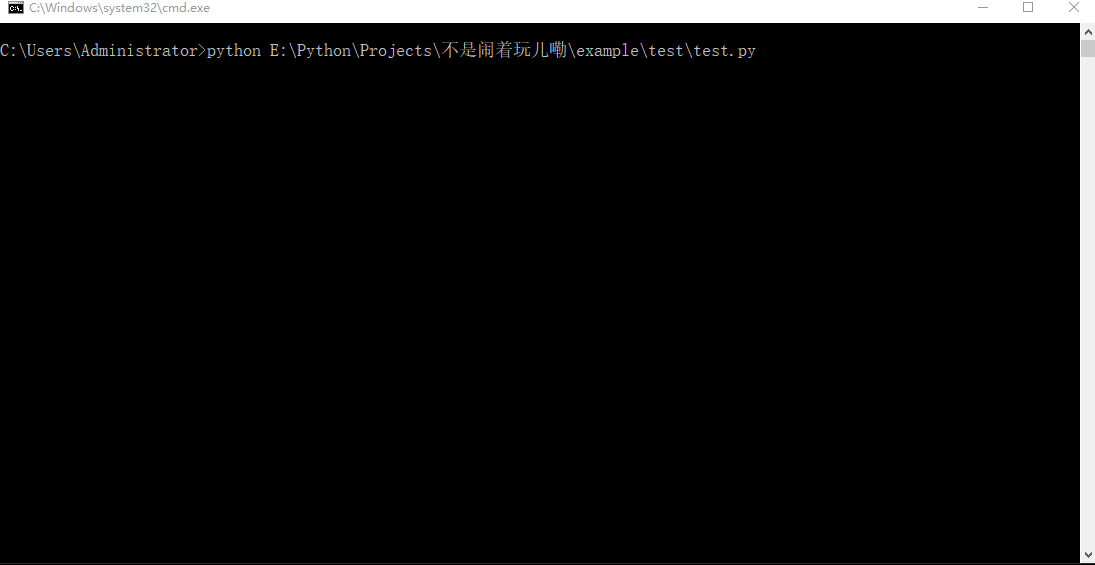
3. pyautogui 其他常用函数
moveTo(x, y) # 将鼠标移动到指定的 x y 坐标 .
moveRel(xOffset, yOffset) # 相对于当前位置移动鼠标 .
dragTo(x, y) # 按下左键移动鼠标 .
dragRel(xOffset, yOffset) # 按下左键 , 相对于当前位置移动鼠标 .
click(x, y, button) # 模拟点击 (默认是左键) .
rightClick() # 模拟右键点击。
middleClick() # 模拟中键点击。
doubleClick() # 模拟左键双击。
mouseDown(x, y, button) # 模拟在 x、y 处按下指定鼠标按键。
mouseUp(x, y, button) # 模拟在 x、y 处释放指定键。
scroll(units) # 模拟滚动滚轮。正参数表示向上滚动, 负参数表示向下滚动。
typewrite(message) # 键入给定消息字符串中的字符。
typewrite([key1, key2, key3]) # 键入给定键字符串。
press(key) # 按下并释放给定键。
keyDown(key) # 模拟按下给定键。
keyUp(key) # 模拟释放给定键。
hotkey([key1, key2, key3]) # 模拟按顺序按下给定键字符串, 然后以相反的顺序释放。
screenshot() # 返回屏幕快照的 Image 对象








